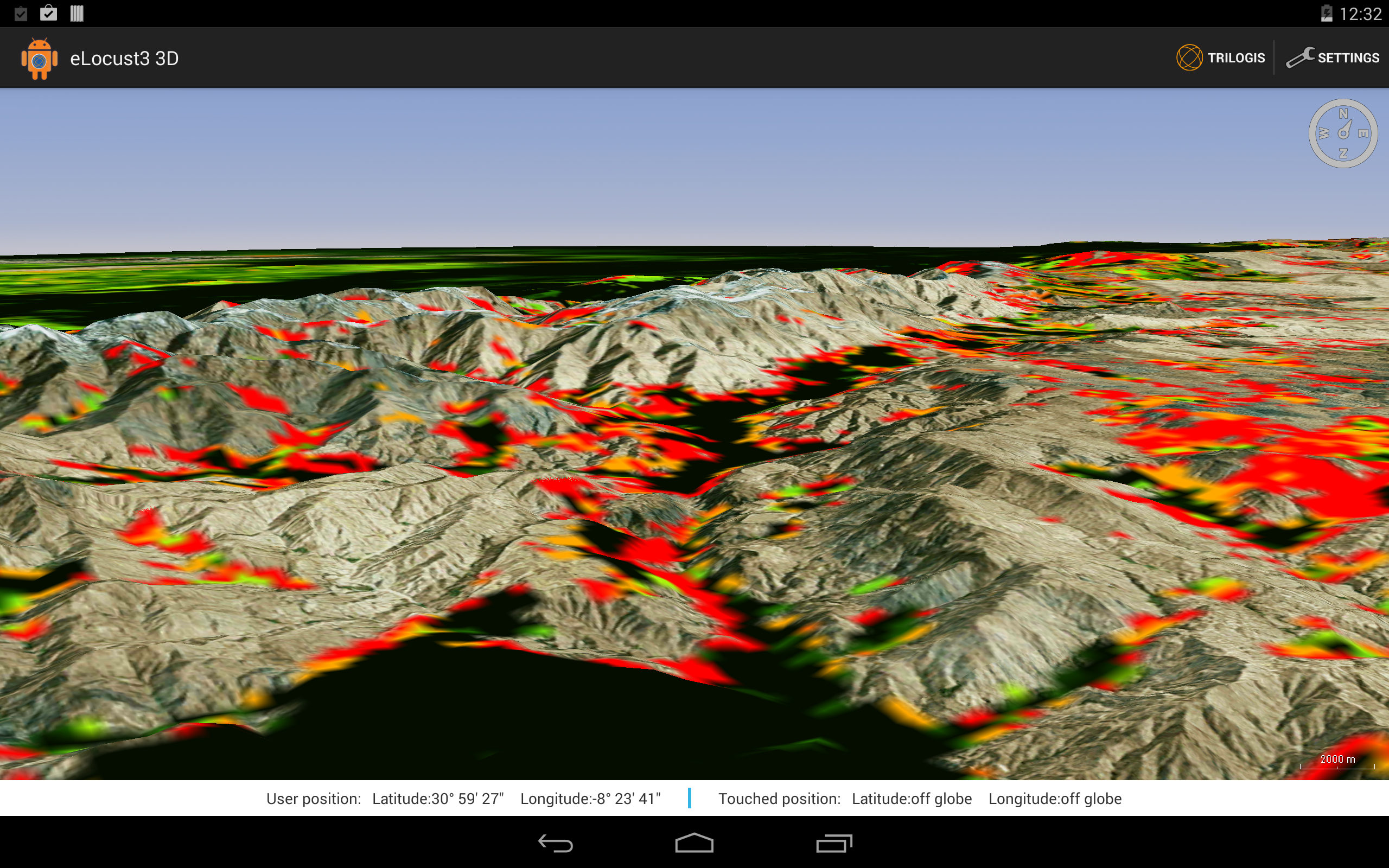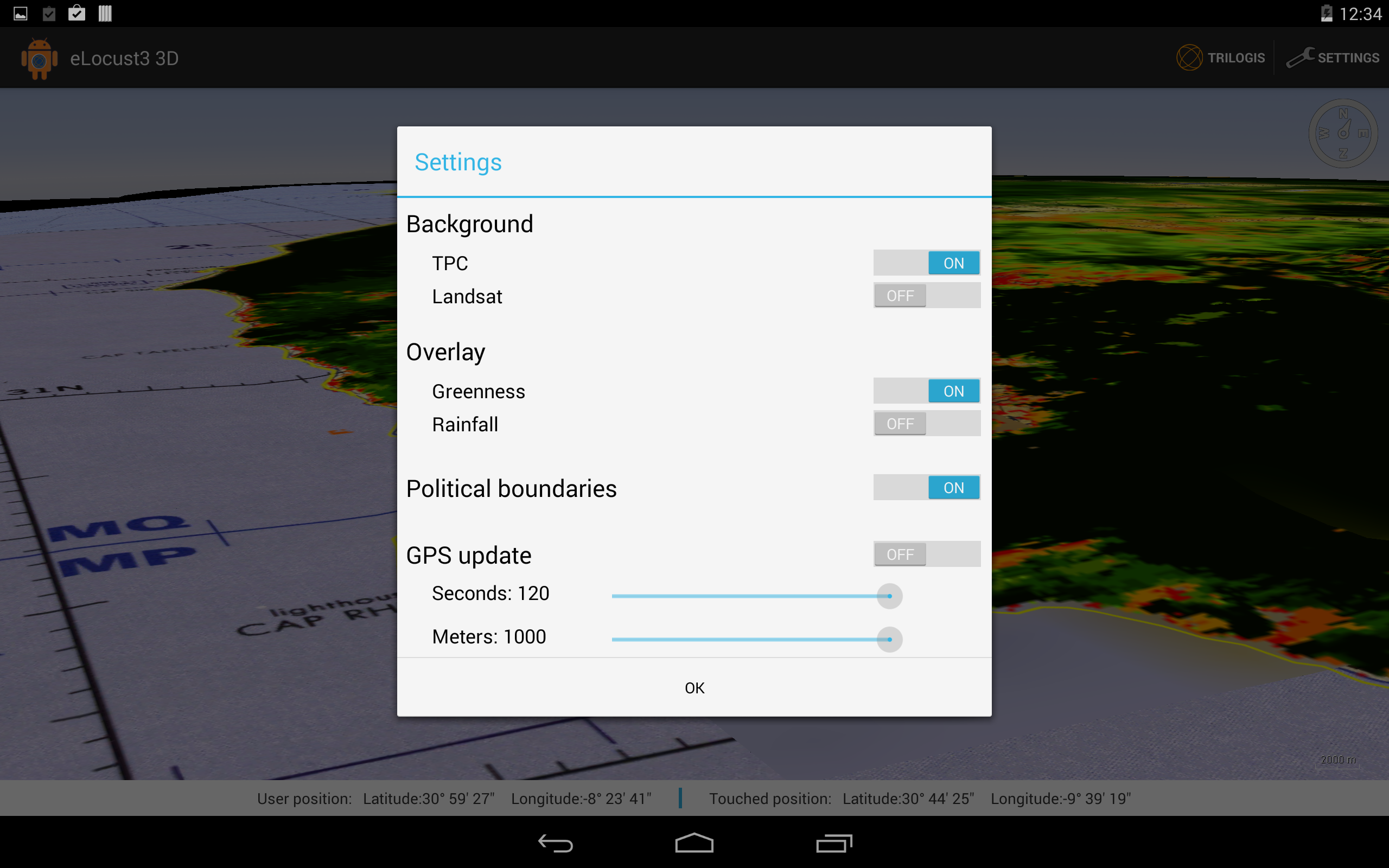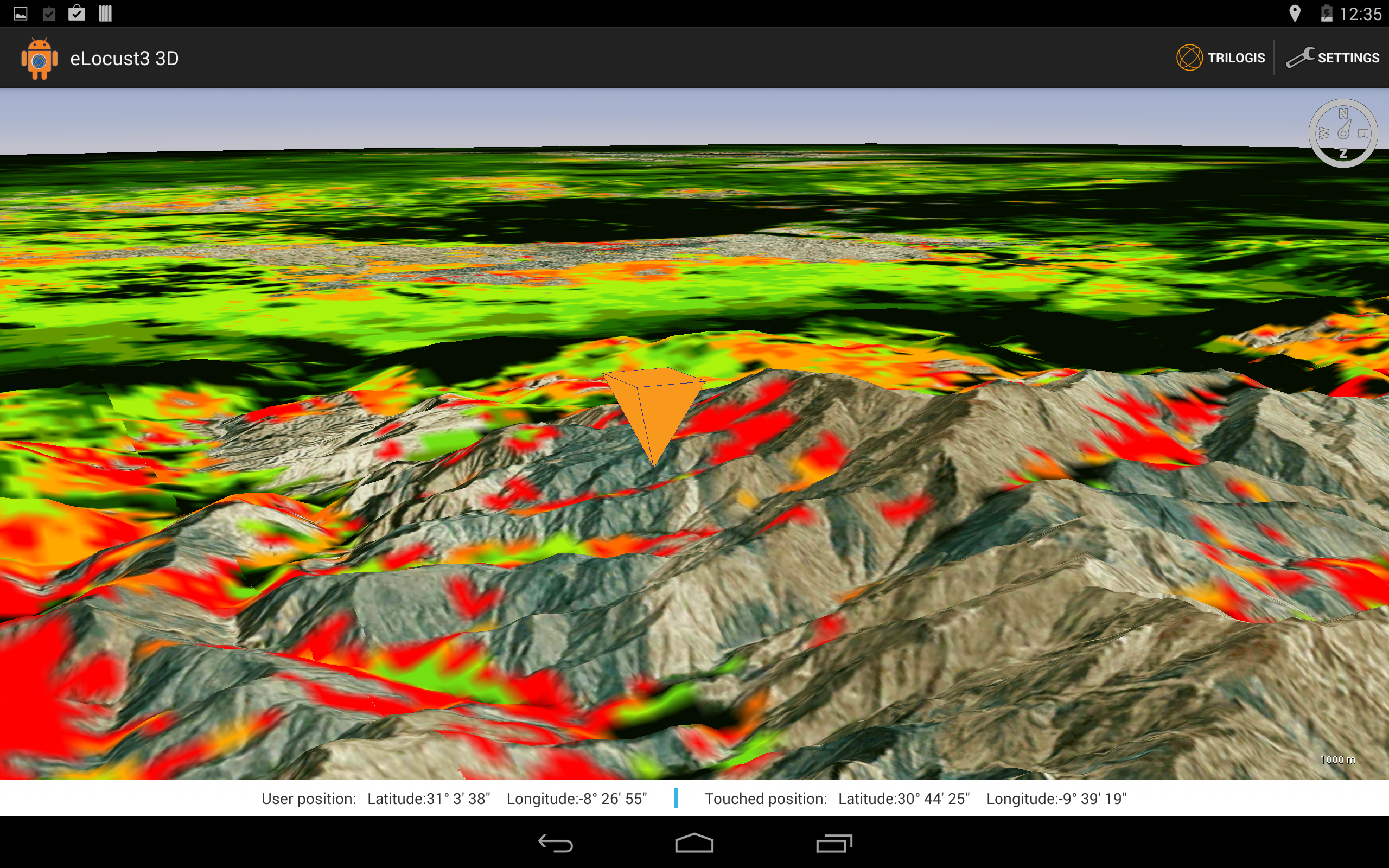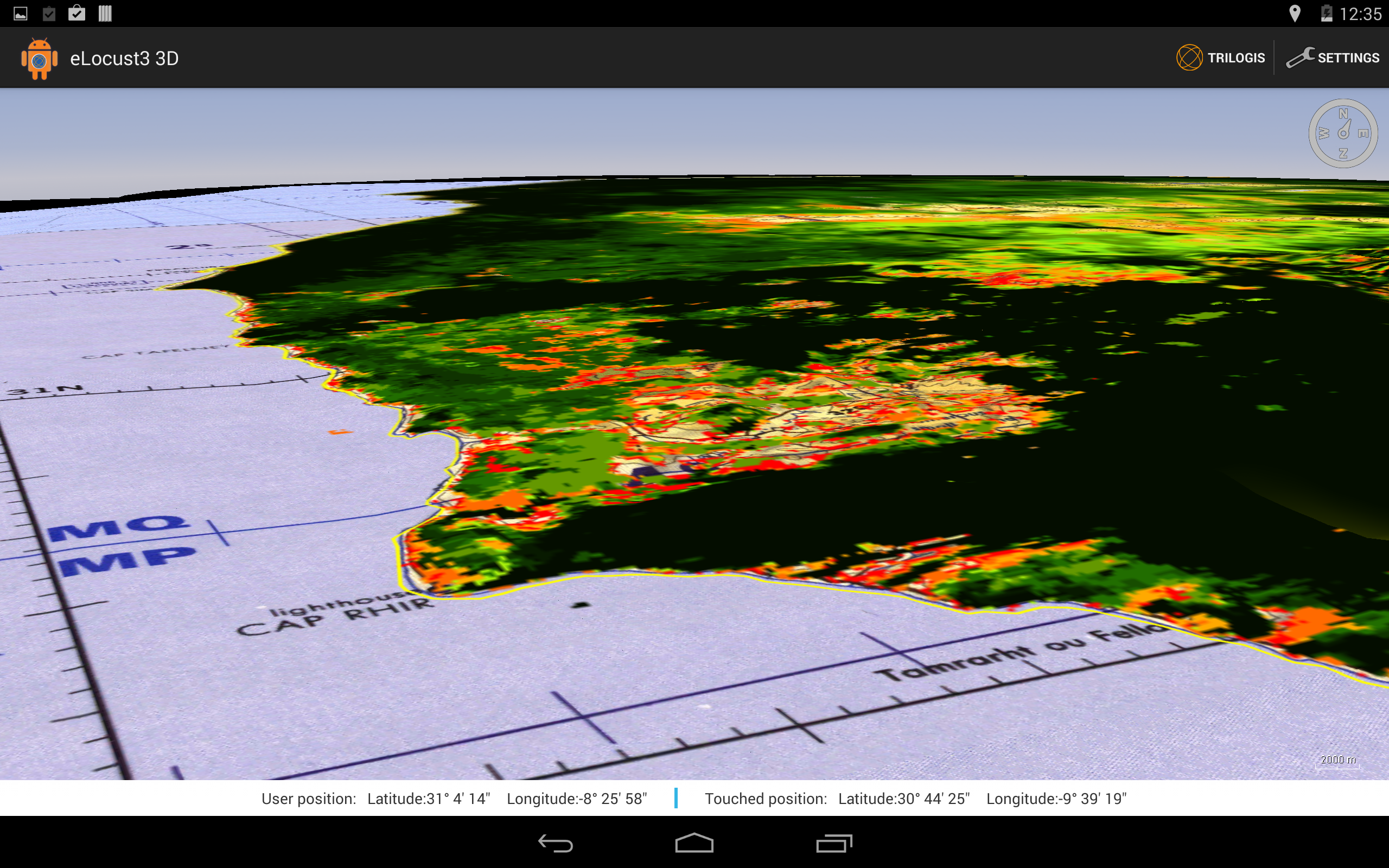Features
The Android application helps operators while on the field, allowing them to work on a 3d mapping environment without the need of any connection. Map data is already saved into the device before going in situ, allowing users to work easily and with no costs.
The desktop application creates textures either compressed or uncompressed to be used within the mobile application together with the configuration files for the WorldWind layers.
It is possible to control in real time the operators’ position and automatically zooms there, so they can monitor and check the situation around without driving for kilometres. They can change layers visibility, switch from a background layer to another and there are many other features.
Screenshots